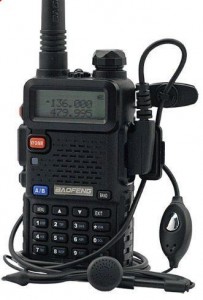BaoFeng UV-5R Tranceiver
A friend recently sent me a link to this little gem of a transceiver on eBay. Although it’s been around for quite some time, it was new to me and, for the amazingly low price of £19, it was too good to miss. When you consider that the established manufacturers of amateur radio equipment would be asking anything from around £150 to £200 for a similar dual-bander, I wasn’t expecting much.
But I was wrong! It looks and feels every bit as good as its expensive counterparts. Apparently, the audio quality is good – although I haven’t tested it myself yet – but it is a bit tricky to set up with your favourite 2m and 70cm amateur band channels. Like everything, though, once you get the hang of it, it’s quite straightforward.
For my own reference as much as anyone else’s, here’s a quick cheat sheet:
Programming the Baofeng UV-5R Radio
Common ("Global") Settings:
These settings can be set on a "per-channel" basis in Memory Channel mode but the last settings will persist across Simplex Channels and Frequency Mode. The repeater offset setting (#26) may be left at the last setting provided that the Repeater Shift Direction (#25) is set to OFF.
(a) MENU -> #13 for Transmit CTCSS. MENU-> CTCSS frequency (eg: 110.9Hz). MENU to confirm
(b) #25 for repeater shift direction: -, + or OFF. MENU to confirm. (- for 2m. + for 70cms).
(c) #26 for repeater offset: 000.600 for 2m or 001.600 for 70cms or OFF for Simplex. MENU to confirm.
(d) #27 to select a memory channel to program. MENU -> #27. MENU to confirm.
(e) EXIT.
Repeater channels:
You can get a list of repeater settings (INPUT and OUTPUT frequencies, CTCSS frequency, Offset frequency and Shift Direction) here: ukrepeater.net.
There's no point programming the Repeater Offset or the Repeater Offset Direction because both Input and Output repeater frequencies are saved in the memory channel anyway.
(a) VFO/MR -- set to Frequency mode and type in repeater OUTPUT frequency (Our radio's RX frequency).
(b) Press MENU -> #13 -> MENU. Select CTCSS frequency (eg: 110.9Hz). MENU to confirm.
(c) #27 for memory channel -> MENU -> type channel number. -> MENU to confirm.
(d) EXIT
(e) Check still in Frequency mode. (VFO/MR).
(f) Type the repeater INPUT frequency (Our radio's TX frequency).
(g) MENU -> #27 -> MENU -> Select same memory channel as (e) -> MENU to confirm. EXIT.
Simplex Channels:
(a) MENU -> #13 -> MENU -> OFF (Transmit CTCSS to OFF) -> MENU. EXIT.
(b) MENU -> #25 -> MENU -> OFF (Repeater Shift Direction to OFF) -> MENU. EXIT.
(c) VFO/MR -- set to Frequency mode and type simplex frequency.
(d) MENU -> #27 -> MENU. Type Channel Number. MENU. EXIT.
(e) Still in Frequency mode so -> Type next simplex frequency (or use up/down arrows).
(f) MENU -> {* #27 ->} MENU. Type Channel Number (or use up/down arrows). MENU. EXIT.
(g) Repeat (e) and (f) to store other frequencies in memory channels.
* Menu is still in Memory Channel Number sub-menu so no need to type #27 after first time.