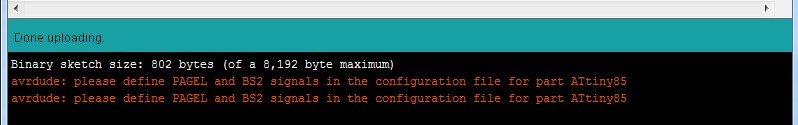ATtiny45/85 Addon
The main ATmega328 programmer board (shown here) is able to program ATmega328 and ATtiny44/84 chips but I wanted to try out some 8-pin ATtiny85 chips.As I'd allowed for an ISP header on the programmer board, it was easy to build a small 'addon' to program the ATtiny85's.
In keeping with the main board, I used a ZIF socket. 8-pin sockets don't seem to be available but the 14-pin socket has a 'guard' to position 8-pin chips in the 8 'slots' furthest away from the lock actuator.
It's not worth showing a schematic as it's so simple. Just connect the 6 pins on the ISP header to the corresponding pins on the ATtiny85 socket.
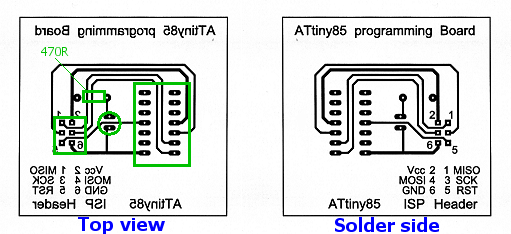
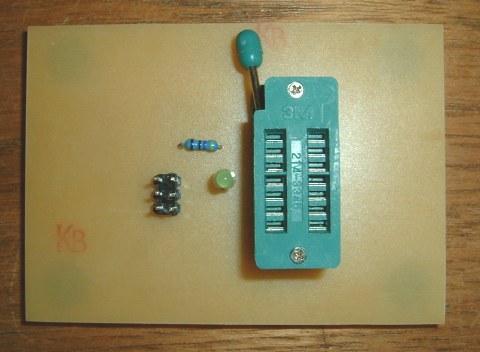
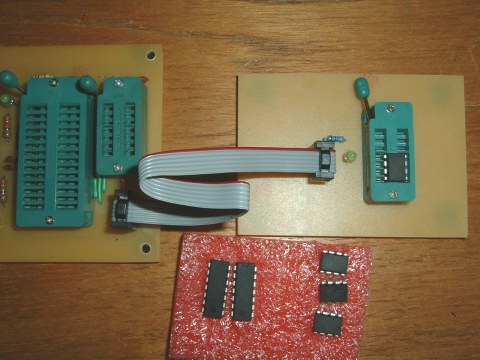
Before you can use the programmer to program these chips, it's necessary to include their 'signatures' in the Arduino IDE boards.txt file. You can download the necessary files from arduino-tiny but it's also worth visiting the arduino-tiny homepage to make sure you get the latest version.
The 'README' included in the downloaded zip package contains full instructions for installing it into the Arduino IDE.
Make sure to select the correct board Attiny85 @ 1MHz (internal ocillator; BOD disabled) which ensures the correct timing for the Arduino delay() function.
Without a crystal the ATtiny85 runs at 8MHz but, by default, is divided by 8 internally. To run the chip at 8MHz and ensure functions such as delay() run with the correct timing it's necessary to:
- Select Attiny85 @ 8MHz (internal ocillator; BOD disabled) from the Boards menu and then select Tools | Burn Bootloader.
- Wait until it's completed and then upload the sketch and the timings will now be correct.
Incidentally, uploading to these chips always produces the following error(s), however the upload is successful.