iCam Basic - Stream Live Video with a dynamic IP Address
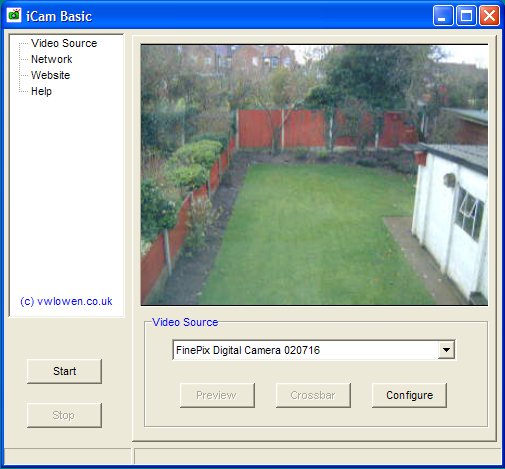
MediaMaster v1.6 [Windows]
- ver 1.2.5a - - 27 Apr 2006. Minor fix to 'Save Last View' option.
- ver 1.2.5 - - 20 Apr 2006. Added: Pause button, duration timer and 'Save Last View' option.
- ver 1.3b - - 17 Mar 2007. Added facility to select output size from a drop-down list or custom size.
- ver 1.4 - - 22 Apr 2007. Added TV Tuner device driver properties for tv/Video capture cards.
- ver 1.5 - - 22 Aug 2008. Fixed bug not initializing network profile when audio+video was selected.
- ver 1.6 - - 24 Sep 2008. Added optional sound-on-connection to Network settings.
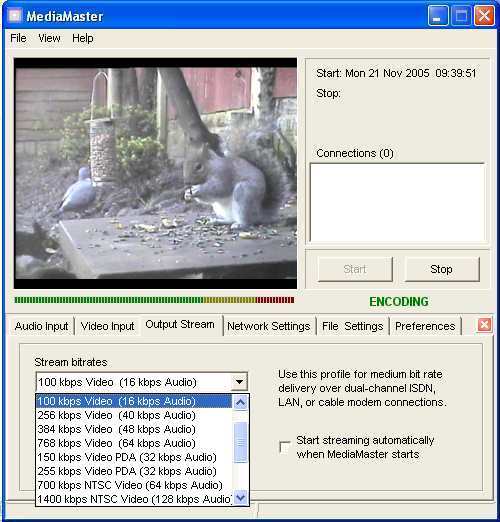
MediaMaster can also, optionally, write its output to a file (Microsoft Advanced Systems Format - ASF). Either the network or the file or both can be selected.
The video source can be any Windows Media Format source (webcams, TV capture cards, USB digital cameras, camcorders, etc). Facilities to de-interlace the video from sources which supply TV-type interlaced video (for example, TV capture cards) and full access to the video device drivers' settings are provided.
A range of stream bitrates is provided so the resulting stream or file can be suitable for delivery over any transport from a basic 56kbps dial-up modem to near DVD quality PAL and NTSC video. The 'quality' of constant bitrate video-only streams can be adjusted and the synchronization 'accuracy' between sound and vision can be adjusted in streams containing audio and video.
Monitoring options include audio and video stream statistics and a connections log with a reverse DNS lookup facility.
Note: Windows Server 2008 Users will need to enable the 'Desktop Experience' features (in particular, Windows Media Player). http://support.microsoft.com/kb/947036.
Download mediamaster16.zip (File Size: 443 k)
Dedicated audio-only and video-only versions are also available for download. These versions are even simpler to set up and, potentially, each uses less CPU resources but they offer a smaller range of stream bitrates and have fewer monitoring options.
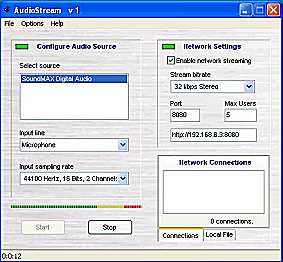
|

| |
| Download audiostream.zip (365k) | Download VidStream12.zip (464k) |
Please note that there is an inherent 10-second delay when streaming with Windows Media technology so none of these applications would be suitable for conferencing.
WebMaster v3.0 - [Windows 98se, Me, XP]
Last Modified: 11 Nov 2005WebMaster brings together web server, webcam, a time synchronizer and an IP-Refresh system into one package.
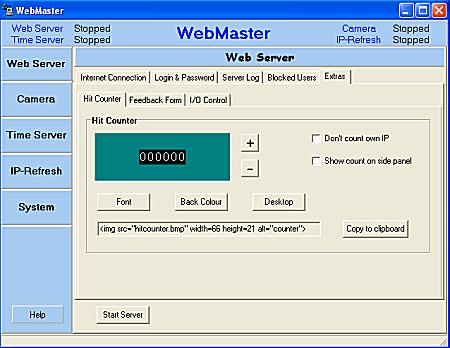
Web Server
- HTTP web server primarily to serve a webcam image but can be used for normal HTML pages, file downloads, etc.
- Optional Login for users.
- Blocking of unwanted visitors.
- Option to start other applications.
- Two Hit Counters and a Feedback Form.
- I/O control of parallel port via remote webpage or from a built-in scheduler.
- Command line options.
- Accepts all Windows- compatible video sources.
- Adjustments for Colour & Brightness.
- Images can be overlayed with simple text and current date/time.
- Images can be saved as BMP, JPG or GIF.
- Images can be used by webserver or uploaded to a website with the built-in FTP client.
- Can obtain time from one of several time-servers.
- Option to adjust PC clock.
- Used to automatically upload any number of refreshed webpages to your ISP or to a local PC if your IP address should change.
- Can use external lookup service or your own router to retrieve IP address.
[Download WebMaster27a.zip] (Filesize = 1.1M)
VidGrab 4.8 -- Video Capture [MS Windows 98se, Me, XP]
 [Download vidgrab48.zip] View software history (Filesize = 697k)
|
VidGrab is video capture software which captures images from one or two
Windows video sources, such as Webcams and digital cameras, simultaneously.
The images can be saved in JPG, GIF, PNG, BMP or WMF format with the compression adjustable from 0 to
virtually 100% (for JPGs) and simple brightness, contrast, colour-balance, sharpness and x1 - x3 'zoom'
contols are provided for each image.
Images can be archived which can be viewed later, and have simple captions added, using a built in archive viewer. VidGrab can be configured to switch to using an alternative image between preset times or lighting conditions. Note: Windows Server 2008 Users will need to enable the 'Desktop Experience' features (in particular, Windows Media Player). http://support.microsoft.com/kb/947036. |
IPLookup v1.1 [Windows]
Updated 14/07/2012 - email will now work with a secure SSL serverWhen you run a server at home, you'll need to know your Internet address. That's easy enough to find when you run an internal PCI or external USB modem but, if you connect to the internet through a router, your internet IP address is not so easy to find.
The usual solution is to call on the services of an external website which will return your IP address to you when asked. These services are generally fine but they do usually impose a limit on how often you can make a request - usually no more frequently than once every 10 minutes.
IPLookup offers an alternative solution by attempting to interrogate your router - which does know your internet IP address. You can ask your own router as often as you wish without putting any congestion on the network!
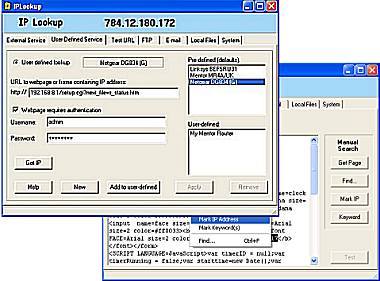
|
Currently, only a few routers are known to IPLookup
but it has a "'learning" mode and should be capable of learning how any router knows and
displays your IP address - which can then be added to its list of known routers.
When it detects an IP change (because your internet connection was lost), IPLookup can be configured to upload an updated webpage containing the new address to your website. If you run a server for private use only, IPLookup can be configured to send you an e-mail with the new address - useful for accessing your server away from home. [Download iplookup.zip] (Filesize = 1037k) |
HtmlEdit version 3.0a -- HTML Editor/Viewer [MS Windows 95, 98se, ME, 2000, XP]
|
HtmlEdit employs a split screen, with an adjustable divider, to simultaneously view the
HTML page as you type the code. The viewer supports Bitmap, GIF and JPG images, animated
and transparent GIFS and Image Maps. Toolbar Buttons allow quick entry of the most popular HTML Tags and the 'image' Tag for Bitmap and JPG images automatically inserts the correct Height and Width attributes. HtmlEdit differs from some other HTML editors in that it allows you to type and edit in either window. (Filesize = 429k)
A slightly smaller version, functionally similar but without
|
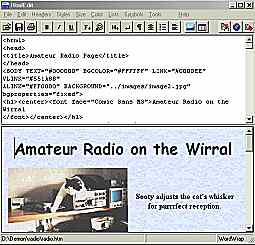
|
HtmlView v2.2a -- A Fast-Launch HTML Viewer [Windows 95, 98se, ME]
|
A simple, 'no frills' HTML viewer for amateur radio packet network messages. It will probably also run under all 32-bit Windows
operating systems but has had only limited testing on any!
It does not require Internet Explorer or Netscape to be loaded on your system. It is designed as a 'quick-launch'
stand-alone browser. As such, it will not handle Frames, Style Sheets, JavaScript or other more 'exotic' HTML facilities.
(File size = 290k) Download HtmlView.zip |