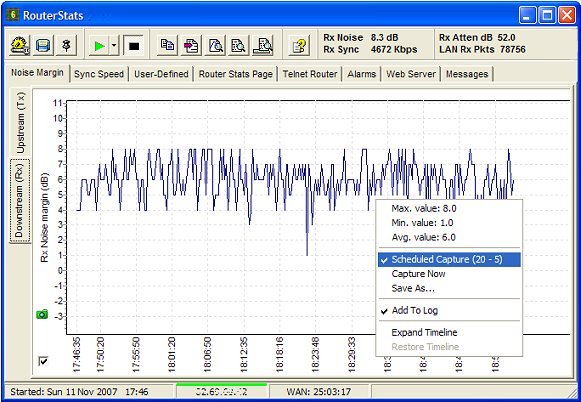
The Theory
Most ADSL modem/routers do not provide a means to continuously monitor their
statistics. Of particular importance are the statistics associated with the
incoming telephone line - generally referred to collectively as Line
Stats. Since the advent of ADSL-Max, line stats of special relevance are
the Downstream Noise Margin and the
Sync Rate.
Both of these terms are often referred to by other names. The Downstream Noise Margin may be called simply the 'Noise Margin' or the 'Noise Ratio' and it represents the amount of 'elbow room' the router has available to cope with unwanted noise on the telephone line. Its value is measured in Decibels - usually abbreviated to dB.
The Sync Rate is often called the 'Connection Speed' or 'Line Speed' and indicates the speed which the router and the remote telephone exchange hardware have 'negotiated' and agreed on to represent the maximum possible speed that data could be transferred over the telephone line. Note that, for a variety of reasons, the actual data speed is often much less than the sync rate. It is usually measured in Kbps.
Because these two values can often change while the router is unattended (for example, while downloading at night), it's sometimes useful to be able to monitor and record these values and that's where RouterStats comes in.
How it Works
Please note that RouterStats is NOT Plug and Play!
All routers are different and you will need to do some detective work and have some understanding of how to display the router's pages in your browser. More on that in the configuration section of this Help file.
RouterStats is configured, ready-to-run, with a Netgear DG834 v2 with 3.01.29 firmware. It has also been tested with a Netgear DG834G v1 with 3.01.25 firmware. In either of these routers, you should only need to enter your own username and password.
It should be possible to configure it to work with other routers provided their "stats" are accessible as a simple HTML page - ie without Frames - in your web browser but please bear in mind that RouterStats is primarily designed to work with the Netgear DG834 series.
The solution is to update the Microsoft TCPIP driver. The update can be found on the Microsoft website, here.